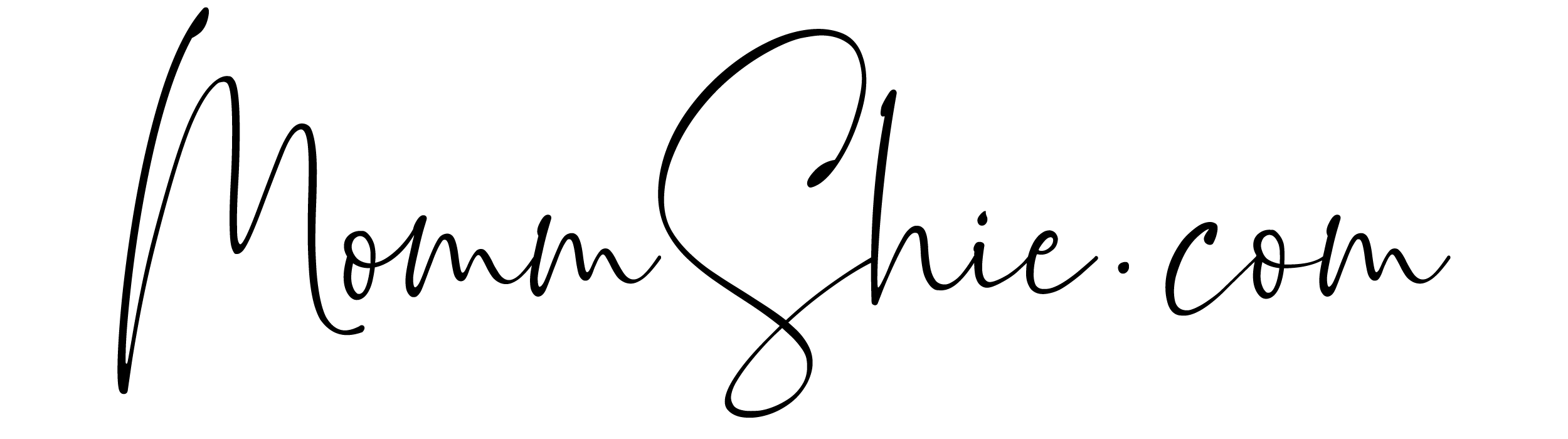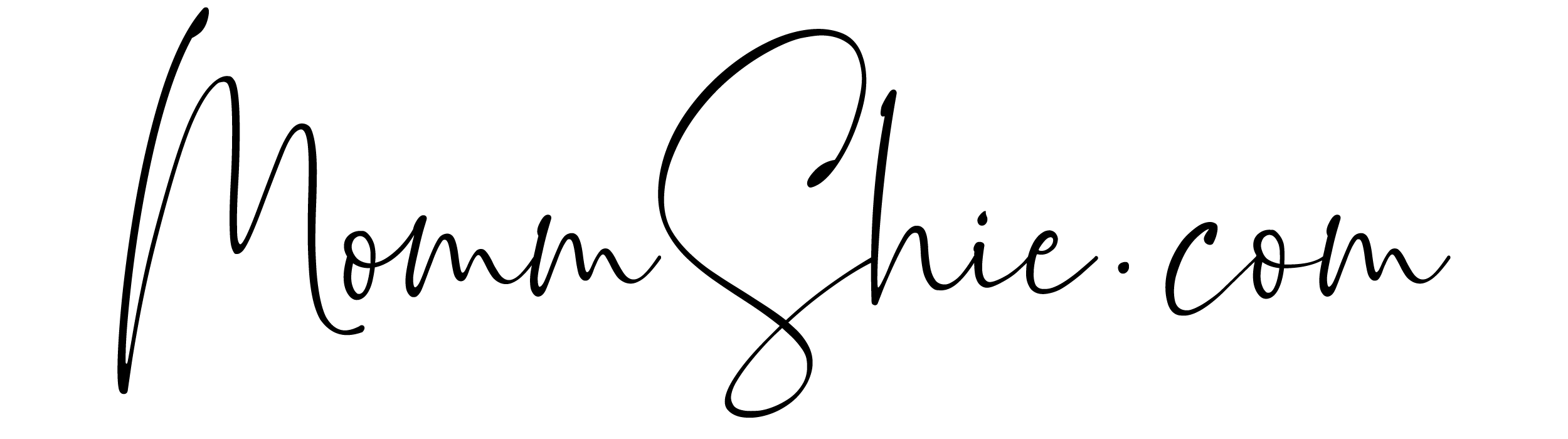As Filipinos continue to work and learn from home, HP Inc. in the Philippines has launched a useful guide of tech etiquette rules to ensure that customers and partners make a seamless transition to a fully remote working environment.
“Having worked from home for over 11 weeks now, much like you, virtual meetings and printing at home have become embedded as part of my daily life routine. In fact, It’s all too easy to compromise your personal security when you take pictures of your work from home setup, put it on social media, and not realize that your personal data and privacy could be compromised,” said Christian Edmond Reyes, Philippines Managing Director, HP Inc. “As a trusted partner to our Filipino customers, we want to ensure that we continue to prioritize your security, no matter where you work from and what HP PC or printer you use.”
Here are HP’s 5 tech etiquette rules to ensure a secure working and learning environment for you and your loved ones:
- Be mindful of what shows in your computer screen: This is one of the first things you need to be mindful of when working remotely. You never know who can hear you or see your screen. More importantly, you do not want to unknowingly disclose private financial information or your next big business idea before executing it. HP’s hardware-enforced resilience on our PCs offers protection below, in and above the operating system to proactively prevent threats and ensure quick recovery in the event of a breach. For example, HP Sure View protects confidential information on your screen by making it hard for onlookers or shoulder-surfers to see from the sides. You can even take work from home (WFH) selfie photos without worrying that it might reveal any sensitive content on your screen!
- Avoid distractions during a virtual event: Conference calls, live online interviews, and webinars will be the most common modes of communication in this socially distant world. Making sure you avoid any distractions while having virtual engagements with colleagues, partners, clients, and the general public audience as a show of respect. A reporter went viral after a virtual live interview unintentionally showed her two pet cats fighting behind her. While this became a form of entertainment for some with the cats even gaining fans, this might not be welcome in more formal occasions. Be sure to turn off unwanted notifications popping up on your screen, mute your phone and messaging apps, limit background noises as much as possible, and appease grumpy pets with treats before getting into that call.
- Be cautious of the digital dress code: The ‘old normal’ work routine for most people involves waking up as early as 5AM to shower, choose what to wear, cook and eat breakfast and then travel to the office. But with working from home, we get to skip all that and still be on time for work. All you need to do is to turn on your computer, throw on a decent top, and you’re good to go. Why would you need to get fully dressed up when the camera only shows the upper body right? Although this may seem to be an obvious thing to do, it doesn’t mean that you can hop on your virtual events in pajamas, sportswear or a sweatshirt. It is still advisable to put effort into what you wear as this will not only help you get into “work mode” but protect you from embarrassing mistakes as what happened to Good Morning America reporter Will Reeve. Will did bother to wear polo and blazer when he delivered his news beat from home, but what he didn’t expect was the camera revealing a little bit too much—that he wasn’t wearing any pants on-air.
- Be responsibly responsive: Since we’re all connecting remotely, relying heavily on emails and online messages to communicate, this presents a genuine challenge on our ability to empathize as we develop and manage relationships. This is why it is important to respond to messages as they come in so the other party knows that they’ve reached you. This is not to say that you should be available 24/7, but just throughout your working hours. It is also efficient to keep your responses as clear and informative as possible. Being responsibly responsive means giving value to how you communicate and connect with people when face-to-face meetings are not an option.
- Have a trusted technology partner: Observing these tech etiquette rules will not be enough if your devices do not keep up with micro-mobility requirements when working from home. For example, as you’re no longer plugged into a fixed workstation, having a laptop with a battery that lasts your workday is a must. To be able to perform at your best no matter where you are, you need the right tools to seamlessly switch between work and play. HP provides a range of high-performing and secures PC and print innovation designed to meet the current needs and demands of the new normal. This includes the HP Spectre x360, HP Elite Dragonfly, HP All-in-One Desktops, monitors, accessories, as well as the HP OfficeJet Pro Series and HP Laser Series.
What’s more, HP is offering affordable work from the home bundle which includes HP Probook 440 G7| 14” with free HP Carry Case, HP Wireless Mouse, and HP Business Headset. Make sure to grab this deal through Electroworld!
To ensure uninterrupted work, HP also provides a wide range of customer service support that is accessible right at the comfort of your home. This includes Pick-Up and Return (PUR) for HP PCs with HP care packs, HP Ink Tank onsite next business day servicing through 24/7 digital support via WhatsApp and web, and Viber chat support at +63 917-1394357 from Monday to Saturday, 8:30 AM to 8:30 PM for all HP continuous ink supply system (CISS) printers. HP continues to provide customer services nationwide across 193 service centers, 14 of which are dedicated HP service centers.
For more information on how you can optimize your learning and working experiences from home and remote work sites, please visit the official HP flagship store at Lazada and Shopee or visit HP.com.
About HP
HP Inc. creates technology that makes life better for everyone, everywhere. Through our product and service portfolio of personal systems, printers and 3D printing solutions, we engineer experiences that amaze. More information about HP Inc. is available at http://www.hp.com